8 Tips to Reduce the Carbon Footprint of Your Emails
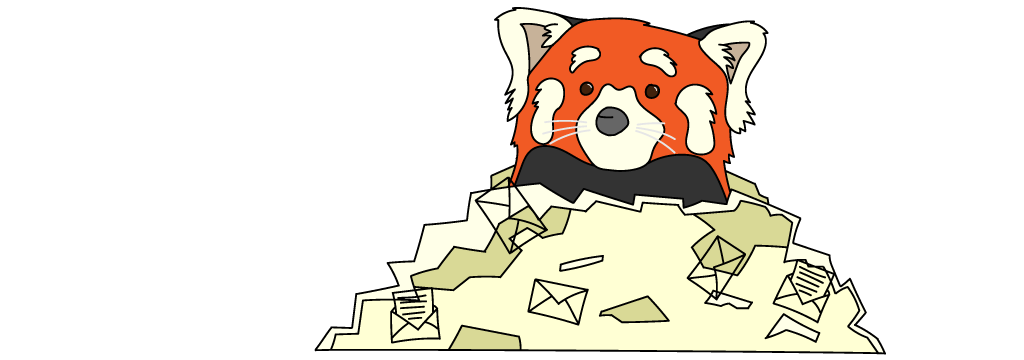
Emails are an everyday part of our life now, and while the move away from paper has a clear environmental benefit that doesn’t mean that email is carbon free.
Before we have a look at 8 practical tips on how to reduce the carbon footprint of your emails lets first take a look at where the CO2 comes from in the first place.
The Carbon Footprint of an Email
When you hit send on your email it arrives almost immediately into the inbox of the person you addressed it to, but it doesn’t just go straight from your computer to theirs. The immediacy of emails hides the fact that there can be a fairly convoluted route to get email from one place to another.
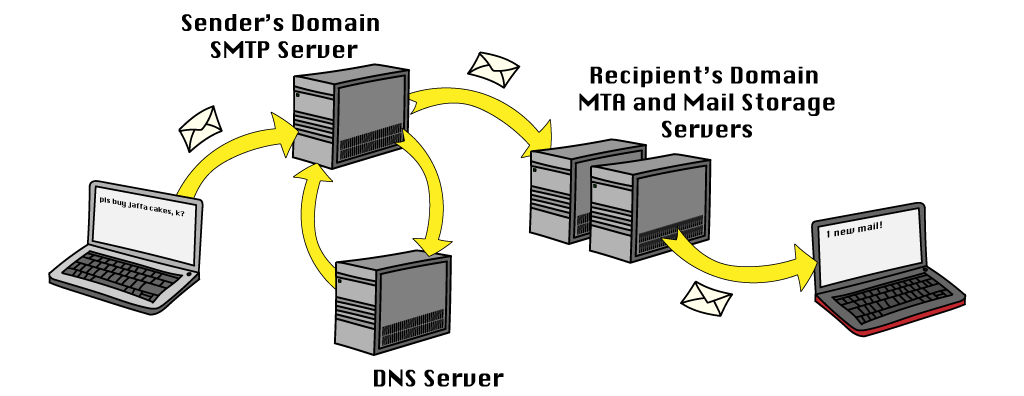
When you first hit send the message is uploaded and goes to a SMTP (Simple Mail Transfer Protocol) server, this server needs to know where to direct the email to, so it asks for an address from a DNS (Domain Name System) server, the DNS server matches the email address that you type to a specific domain server and returns that address to the SMTP server. The SMTP server then sends the message to the domain server’s mail box, on arrival the MTA (Mail Transfer Agent) server will collect the message and send it to the inbox of the recipient.
Each of these servers requires electricity to complete these tasks and all that electricity has an associated carbon output. (Note this is a rather simplified view of how email works, we haven’t touched on authentication or spam filtering!)
Pinning an exact number in terms of CO2 per email is tricky; a widely reported figure is 1g CO2e for an email and up to 50gCO2e for those with attachments [1], [2]. That figure has been disputed recently [3]; however we will look at the details of that in a later article. For now though nobody is disputing that there is a definite carbon output for each email, only the size of that output is under scrutiny. So with that in mind lets look at 8 tips to reduce your email carbon footprint.
1. Send Fewer Emails
If you are sharing an office space then why not go and talk to your colleagues rather than sending an email? It makes for a better working environment and it is better for the planet. You can agree within your organisation to stop sending “Thanks” or “Received” emails as well, this will cut down the number of emails and make sure that nobody gets offended (This may only apply in the UK!).
2. Check Your Emails Before Sending
“Ooops, sorry, document attached this time” How many times have we all sent that kind of email? Before hitting the send button just take a second to check that you have included all the correct information and attached the right documents.
3. Pick Up the Phone Instead
The landline telephone network is reasonably energy intensive, however it is always on and making a call draws virtually no extra energy usage, so rather than sending a stream of back and forth emails why not pick up the phone instead? Your colleagues or clients will probably appreciate a call.
4. Reduce the Size of Your Emails
Cut down on the number of images in your email signature and use plain text as much as possible. Most email clients allow you to set one signature for your first email and a different signature for subsequent replies, consider using this option to only include a very simple signature in replies. If you are sending newsletters as a business then keep the number of images to a minimum and include links to news content or articles rather than including all the information in the email.
5. Leave Out Attachments
Another way to reduce the size of emails is to cut down on the number of attachments. Take a moment to consider if the attachment is really necessary or if you really need multiple attachments when only one would do the job? The other option to consider is sending a link to a file or a file sharing service rather than attachments, particularly when sending the email to multiple recipients.
6. Compress Attachments
If you do need to add an attachment then why not consider compressing the file first? There are several free services available online for compressing images or PDF documents as well as the ability to ZIP folders which now comes as standard with most operating systems.
7. Clean Out Your Inbox
Approximately 11% of the energy used in data centres is used in the storage of files [4], while the move from constantly spinning hard drives to SSDs (solid state drives) will help make storage more efficient [5] you can still help slow the growing demand for storage by clearing out your old emails, particularly those with large attachments. Make sure to empty the trash folder once you are finished to permanently remove the files from the server.
If you only read emails on one device then consider using POP email instead of IMAP. POP email servers can be configured so that emails are only kept on your local hard drive and not on the server. Most major email providers allow you to choose between POP and IMAP.
Finally if you have an old computer then consider removing the hard drive before sending it to be recycled, you can use the old hard drive to archive emails and files and only power it up when you need it.
8. Unsubscribe from Old Newsletters or Mailing Lists
Don’t just delete the unwanted emails, it only takes a few extra seconds to go in and unsubscribe from unwanted newsletters, plus in the long run it’ll save you time compared with constantly moving emails to the trash.
Bonus Tip: Turn Off Your Computer at the End of the Day
So maybe not directly related to emails but turning off your computer when you don’t need it is still one of the largest possible differences you can make in terms of reducing energy usage. Unlike in the days of CRT Monitors screen savers are no longer of any real use, they can also draw almost as much power as when the computer is on, so it is much better to set the computer to sleep after being idle rather than go to screen saver. Laptops typically use in the region of 60W and desktops can use considerably more, computers in sleep mode typically only draw 1-3W [6]. Note however that computers and laptops can still draw a few watts of ‘vampire power’ even when the device is off [7] so it is best to turn them off at the socket when not in use.
Conclusion
Cutting back on the number of emails that you send is not going to have the same environmental impact as flying less or recycling more, but that doesn’t mean that you should just ignore it, especially when the changes are so easy to make and won’t have any impact on your day to day life. It is the accumulation of small acts that will build momentum towards a more sustainable way of living for the future.
The question as to who is ultimately responsible for the emissions of the internet is a whole topic in itself and there are many different views on the issue. The good news is that servers have become much more energy efficient in recent years, at the same time an increasing amount of tech companies are pledging to use 100% renewable energy. This coupled with the move away from small individual corporate servers to enormous hyperscale data centers has helped slow the growth in power consumption of the internet dramatically.
If you are interested in the carbon footprint of your website then No Lesser Panda can help! Read more about my sustainable web design services or drop me a message via the contact form or send me an email through [email protected] for a free consultation.
References
- Carbon footprint of emails (OVO Energy Study)
- Carbon footprint of emails (Science Focus)
- Review of OVO study (Quartz)
- How much energy do data-centers use? (Energy Innovation)
- How much energy do data-centers use? (David Mytton)
- Power consumption rate comparisons (North Western University)
- Computers draw power even when switched off (How to Geek)
You are here: Home / Articles / 8 Tips to Reduce the Carbon Footprint of Your Emails
